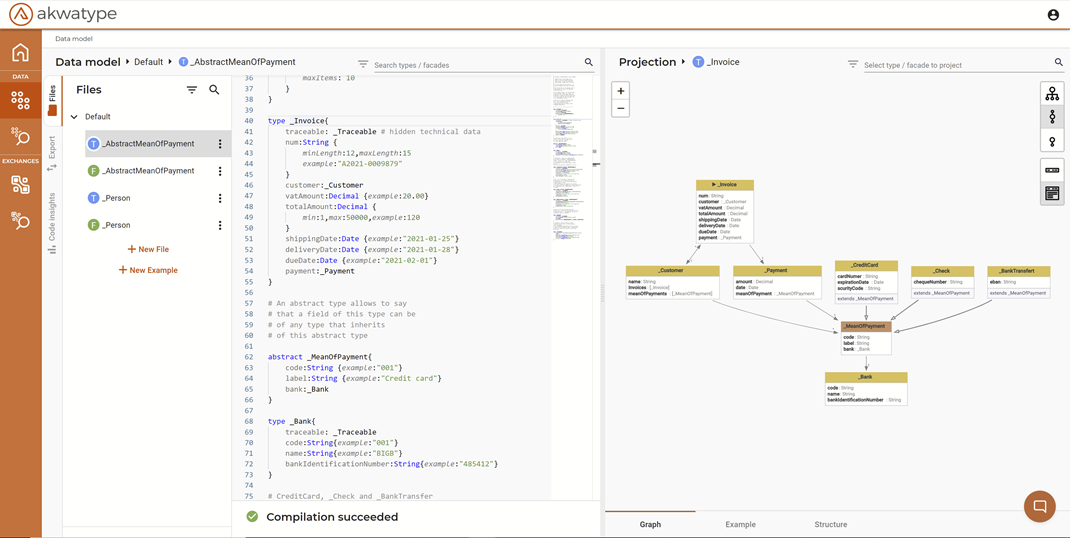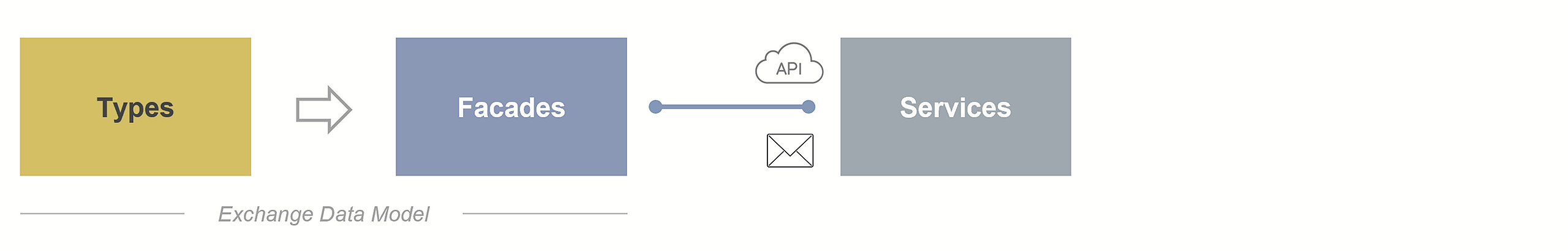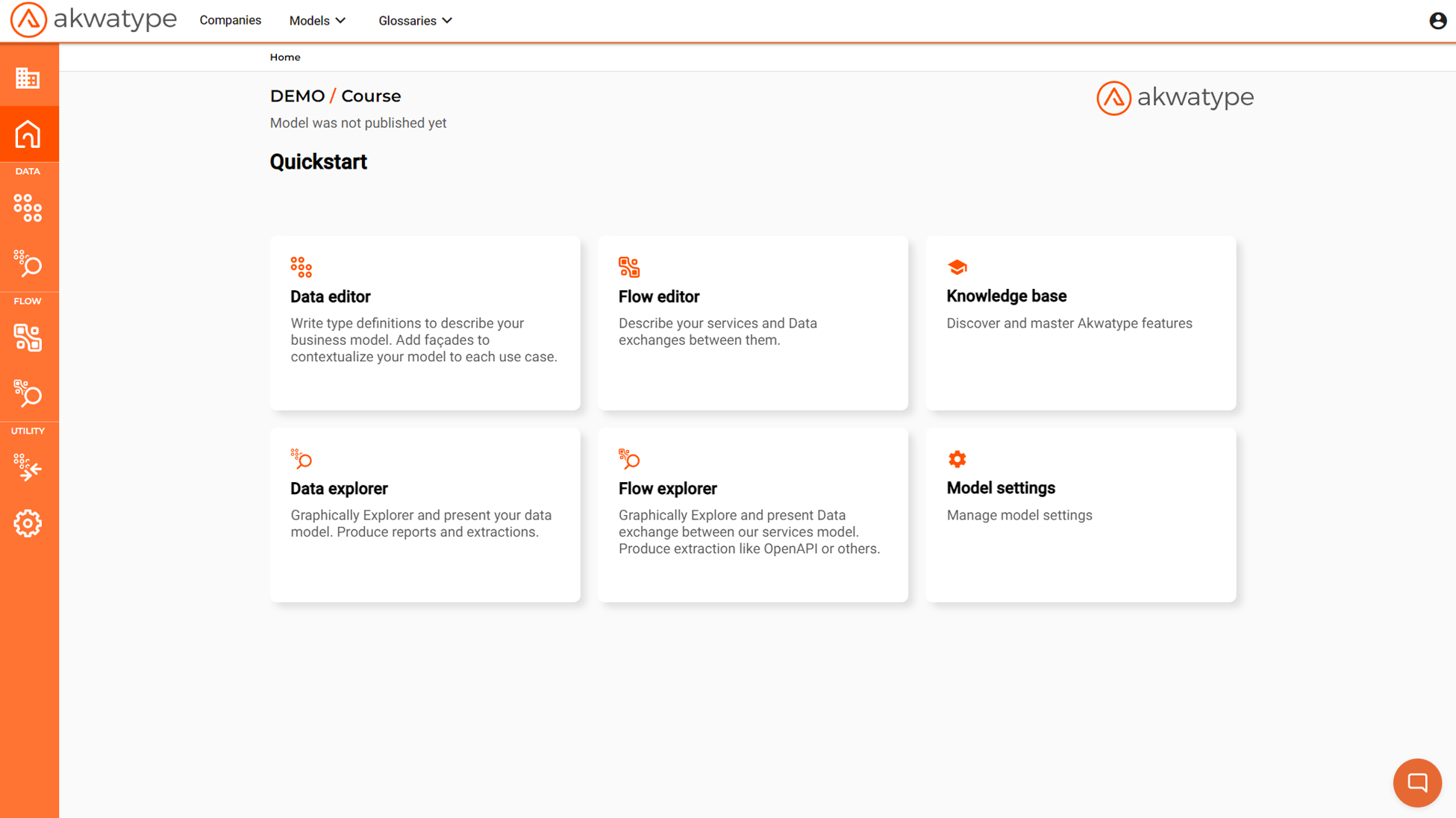Hello !
Welcome, we are very pleased that you have joined us on the Akwatype platform.
Sign Up
If you don't have a user account yet, follow these simple steps to create your account :
Overview
First of all, we advise you to read these two articles in order to have an overview of the platform and to understand the main concepts we are going to use, including types, facades and services.
- Plateform Overview
- Overview of the main features of the platform
- Overview of the main features of the platform
- Main concepts
- The main concepts that help to understand the general design of Akwatype
- The main concepts that help to understand the general design of Akwatype
Main menu and home page
The main features of Akwatype are accessible from the main menu which is always visible on the left of the screen.
The quickstart menu on the home page provides access to more options, including :
- Data editor
- Data explorer
- Flow Editor
- FlowExplorer
- Knowledge base
- Model settings
The Akwatype knowledge base
The Akwatype knowledge base is always available with the icon at the bottom right of the screen.
The articles describe how to use the application and every possibility of the description language with code examples.
A good way to explore the knowledge base is to use the akwatype exploration map where each node in the mindmap points to an entry in the knowledge base
- Note: Akwatype uses Google tag manager to manage the link to the knowledge base.
If the icon does not appear, check that you are not using an anti-tracker that prevents the connection to Google tag manager. If this is the case, it is necessary to authorize this connection to benefit from the knowledge base integrated in the application. - Note : The cookie consent mechanism is also dependent on the proper functioning of Google tag manager
How to get model Example
To begin with it is interesting to be able to manipulate existing descriptions.
Akwatype allows you to import examples into your project to better understand how to use Akwatype's capabilities
The description editor
All descriptions (Data and services) are realized with the Akwatype modeling language. This declarative and very expressive language (influenced by GraphQL) is fully supported by the code editor to facilitate its use (real time compilation, syntax highlighting, completion,...) .
Describe and graphically explore the Data model
Akwatype's goal is to place data modeling at the heart of API and message design.
The type model, and its declination in facades, constitute the base of this modeling.
- Where and how to describe my data model
- Organization and mains functions of the data model editing module
- Types descriptions
- What is a type and how to describe it, abstract types, properties,
custom properties, tags, nomenclatures ...
- What is a type and how to describe it, abstract types, properties,
- Facades descriptions
- What is a facade and how to describe it, inline facade, facade reuse ...
- facade transformations
- Rename fields using alias
- Flatten type structure using with
- Transform a list in Map using toMap
- Add locally field to facade using additional fields
- sequentially distribute the elements of a list in several fields using additional fields and basedOn
- Dispatch the elements of a list, according to the value of a field, using dispatch
- Merge fields into a list using mergeTo
- split a complex type field in several facades using additional fields and basedOn
- Split a single type in several facades using additional fields and basedOn
- Fill in data examples
- Where and how to graphically explore my data model
- Organization and mains functions of the Data Model Explorer
- Where and how to test Json transformation
- See the result of a facade to facade transformation on a Json example
Describe and graphically explore services and data exchanges
Akwatype allows to describe the services that expose and consume the data described in the data model.
These descriptions are used to generate API descriptions in OpenAPI format and to graphically explore the exchange model
- Where and how to describe my services
- Organization and mains functions of the services editing module
- Services and data exchanges description
- Describe services and synchronous / asynchronous data exchanges (API and Event/message)
- What is a service and how to describe it, resources, routes, topics, messages, properties, custom properties, URL parameters, responses, requests, send and receive messages, consume routes, servers, brokers ...
- Fill in examples and use the examples from the data model
- Manage API security
- Define and apply security schemes
- Where and how to graphically explore my services and data exchanges
- Organization and mains functions of the Services and Data Exchange Explorer
- Graphics: Exchanges, Service focus, Topics and messages focus,
Service cooperation, Route and Messages sequence
- Graphics: Exchanges, Service focus, Topics and messages focus,
- Organization and mains functions of the Services and Data Exchange Explorer
Generation and extractions
- How to generate my OpenAPI or AsyncAPI services descriptions
- How to export data model descriptions as images or Excel Files
- How to export a type or a facade structure as Excel file
Versionning