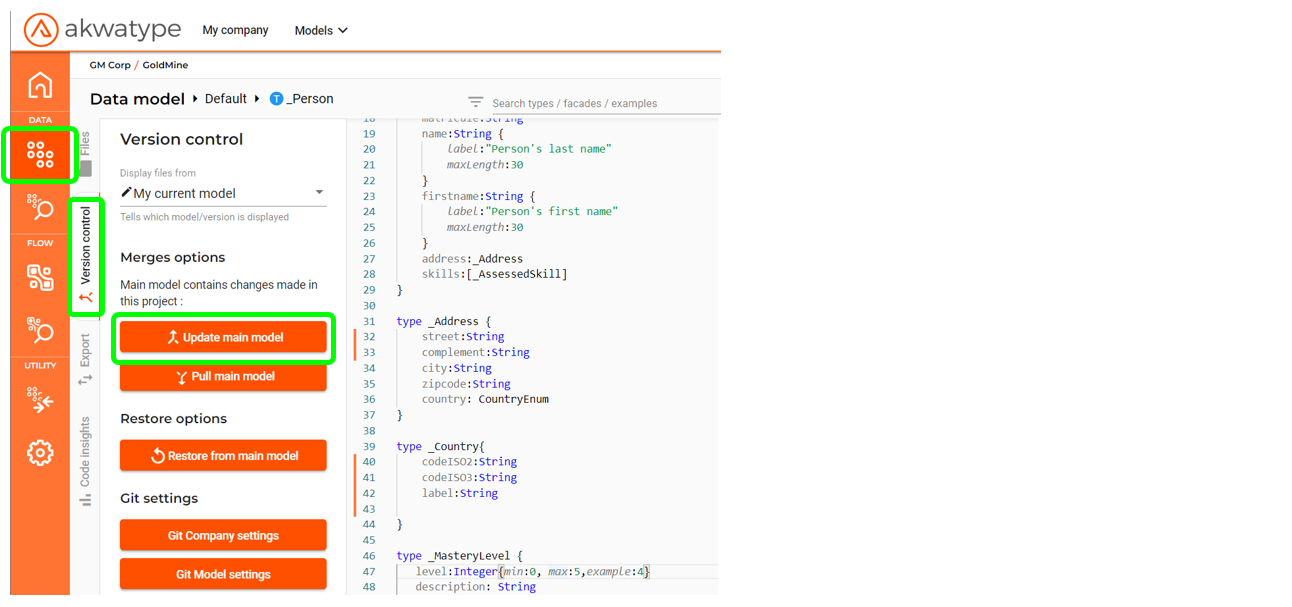Akwatype allows to version successive updates of a model
First of all you must have associated your model with a Git repo
Principles:
The Akwatype user works on his own version of the description files.
When he wants to update the modifications he made, and share them with the rest of the team, he updates the main model in the Git repository.
He can also regularly refresh his local model with the modifications made by the other team members by triggering a pull of the main model
On the home page, Akwatype gives you an indication of the last update of the main model.
If the circle to the right of this indication is green this means that your model is up-to-date with the main model.
If this circle turns orange, it means that your local model is not up to date with the main model and that you should pull it.
Update and version the main model:
On the home page use the [Version control] button to access the control panel to manage updates and versions of the main model
Akwatype takes you to the version control tab of the Data management module.
Click on the [Update main model] button
- Attention: the update of the main model concerns both the data (type, facades ...) and the flows (services, messages ...)
Akwatype displays a summary of the changes made
Click on the [Update model] button
A dialog box appears to allow you to fill in the tag name of this version and a comment associated with the version
- The tag name must be a version number in the form X.Y.Z ( eg. 2.0.15 )
- Akwatype displays the most recent version tag to help you define your version number
Once the version number and the comment are filled in, you can click on the [Update] button to update the main model
- This operation takes between ten and twenty seconds.