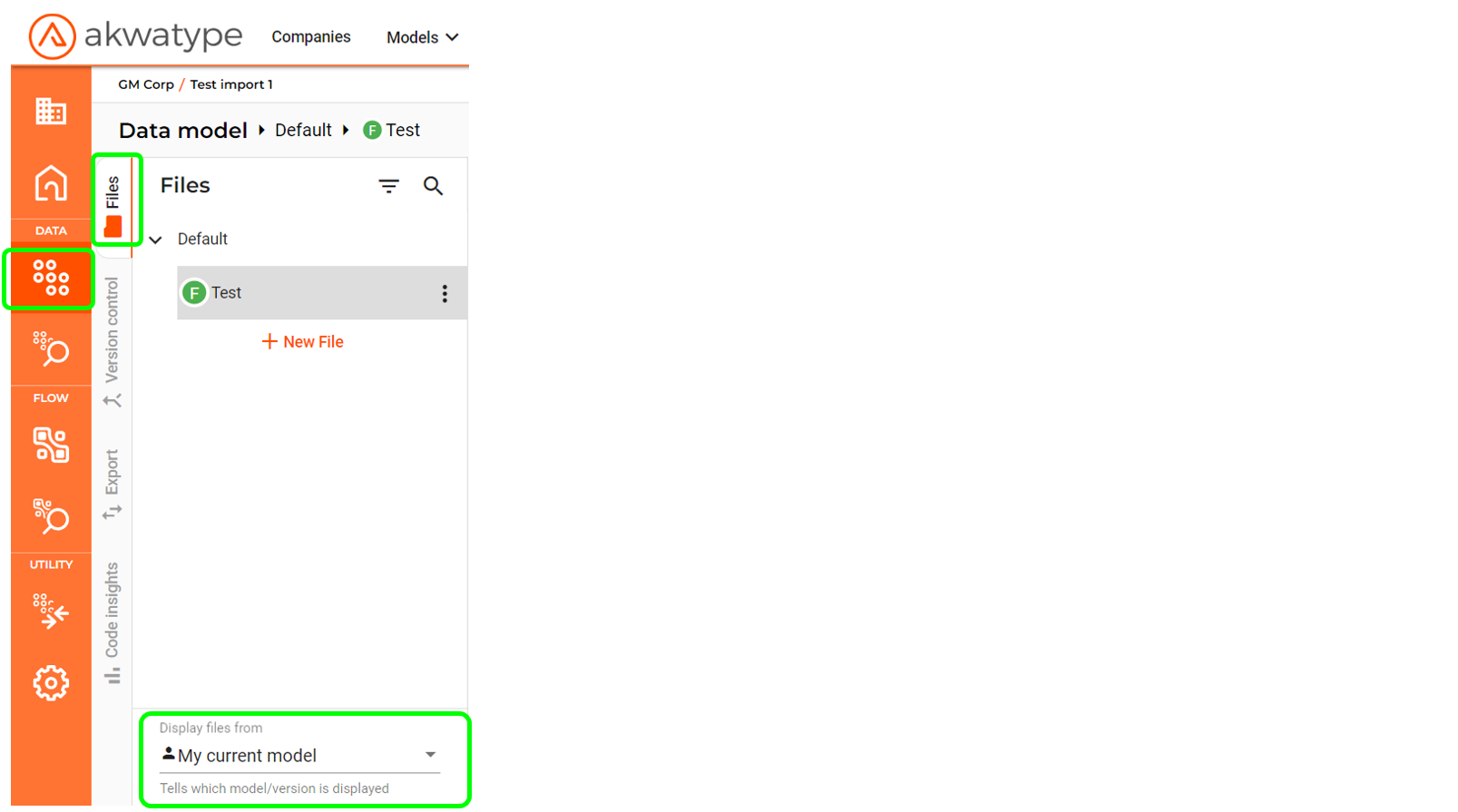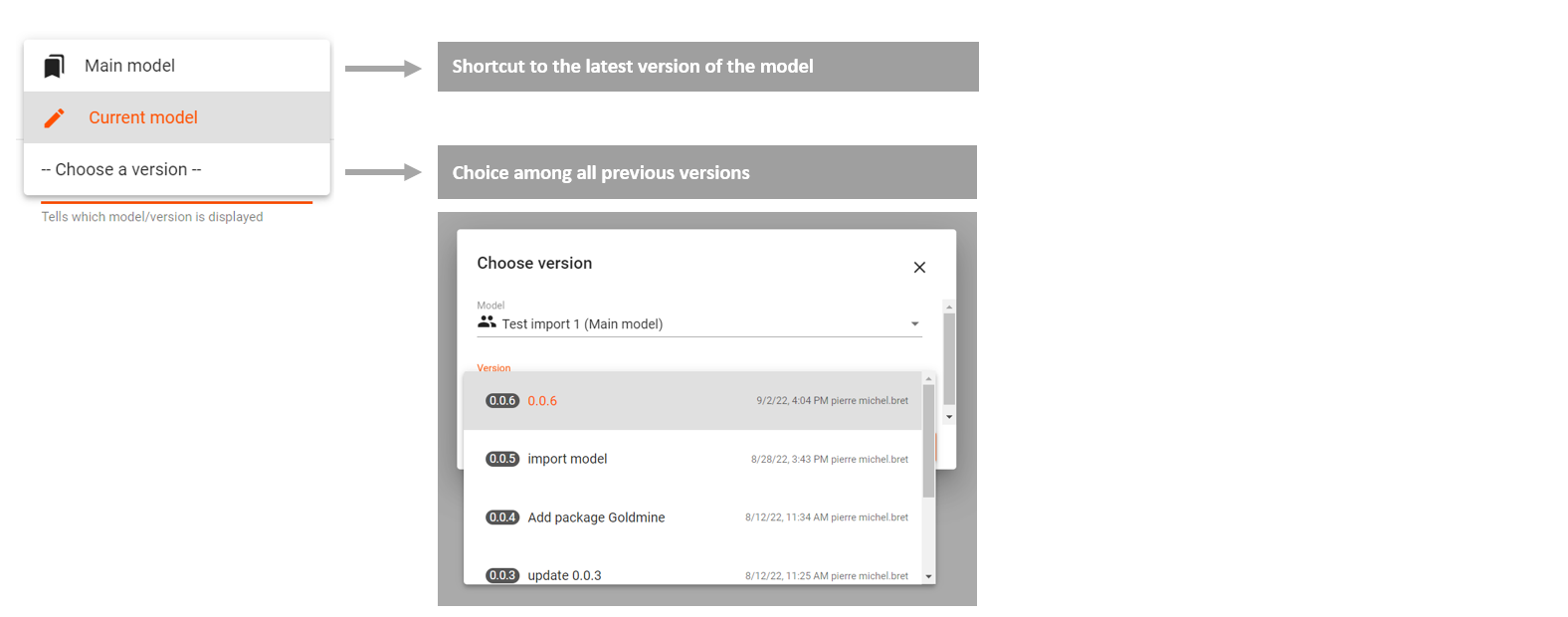Akwatype allows to load a previous version of a model and to have all the exploration and generation functions corresponding to this version of the model.
Of course, since it is a previous version, it is not possible to modify the descriptions (types, facades, services...) recorded in this version.
Select a previous model :
Go to the Files tab of the Data model description editor
At the bottom of the screen, under the file list, you can see which version of the model is displayed (generally My current model, that is to say your local version on which you are currently working)
Use the drop-down list to select one of the options
- Main model : Shortcut to the latest version of the model
- Current model : The local version you are currently working on
- Choose a version : Choose from all previous versions