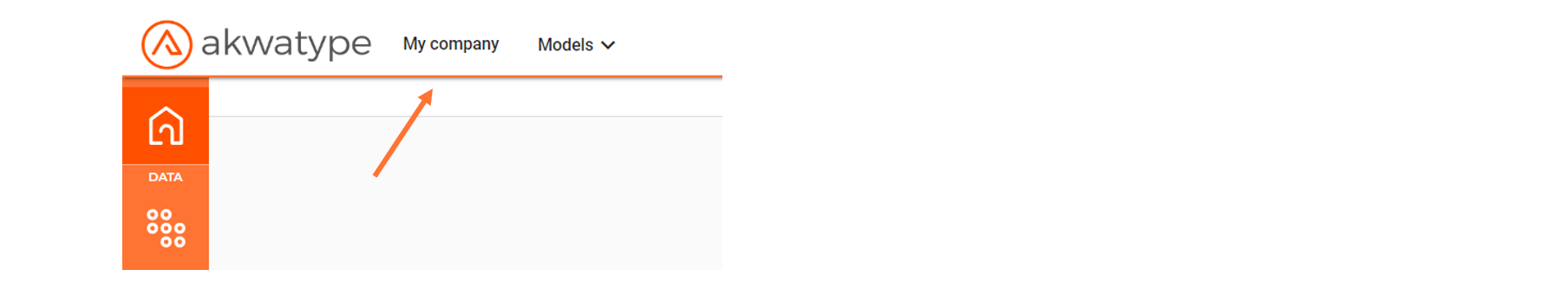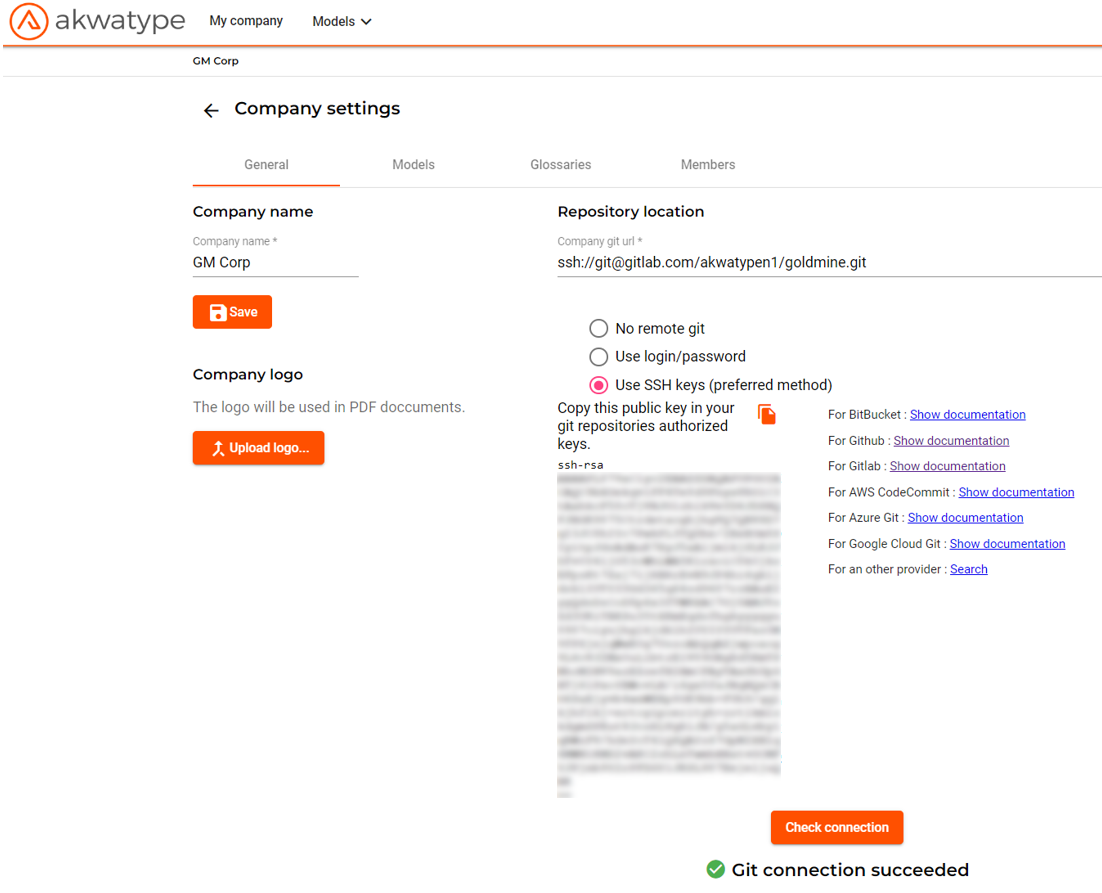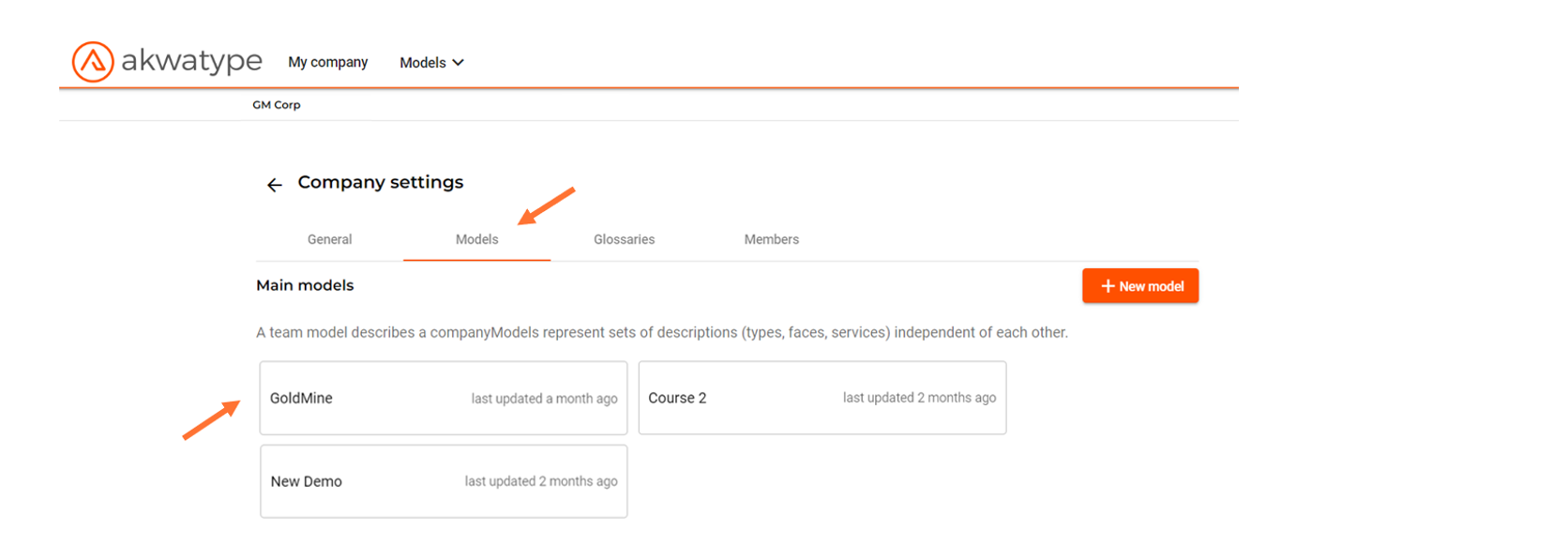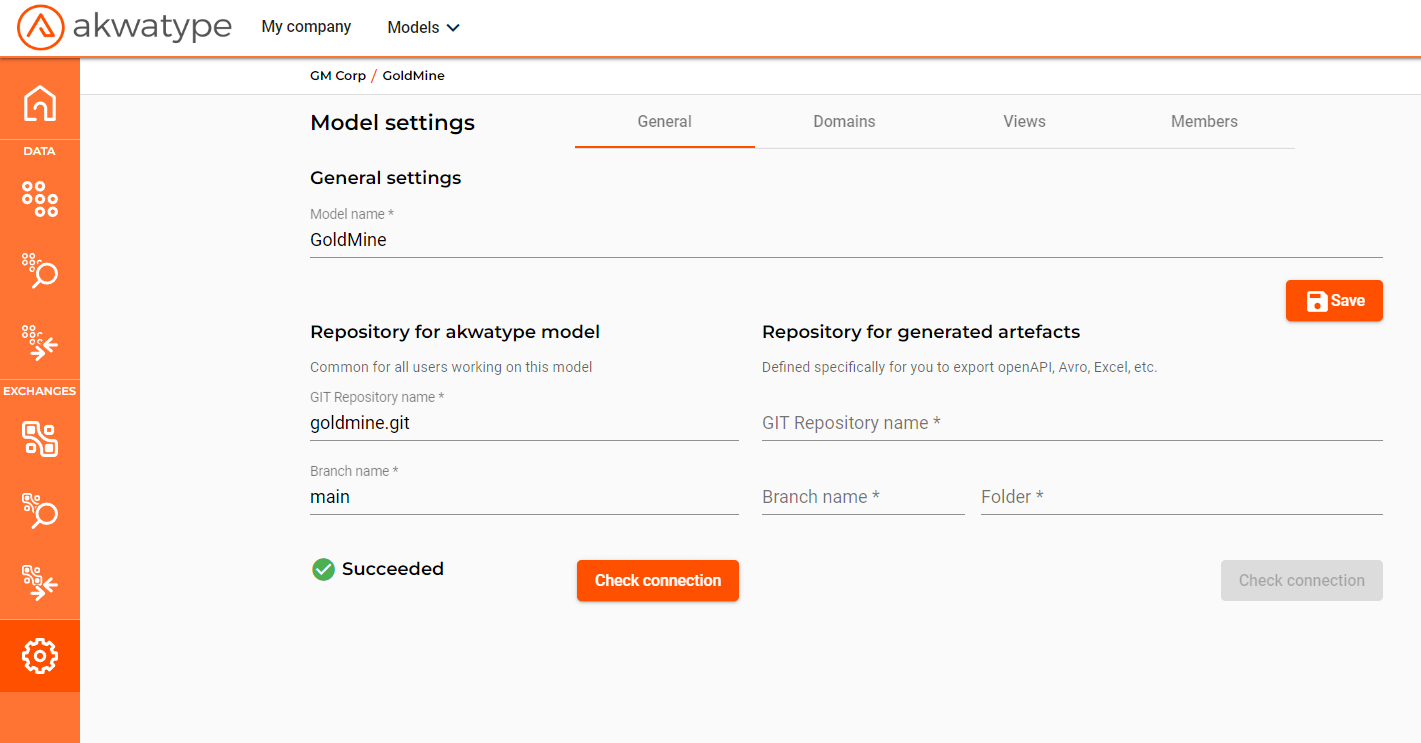Step one: Company setting
In the company settings you can enter the url of your Git repository.
Enter a full url with a valid project to allow Akwatype to validate that the connection is valid (it can be overridden, if necessary, at the level of each model)
Security :
The best way to identify yourself is to fill in your Git repository the SSH key that Akwatype provides automatically.
A login/password is also usable, but most Git providers have removed this option not secure enough.
Step two: Model Setting
At the level of each of your model (model settings) you can fill in a git project name known from your company's repository.
You must also enter the name of the branch you are using.
Once these elements are filled in, you can check the good connection of your model to the git repo by using the [Check Connection] button
At this point, you are ready to manage the versions of your models in git.
Step three (optional):
To integrate the generation of your artifacts (OpenAPI, AsyncAPI for example) to your development process, you can define a second git project on the model settings.
Note: the model repository for Akwatype sources is common to all users. The second repository for the generation of artifacts is yours.
Each user can define his own.