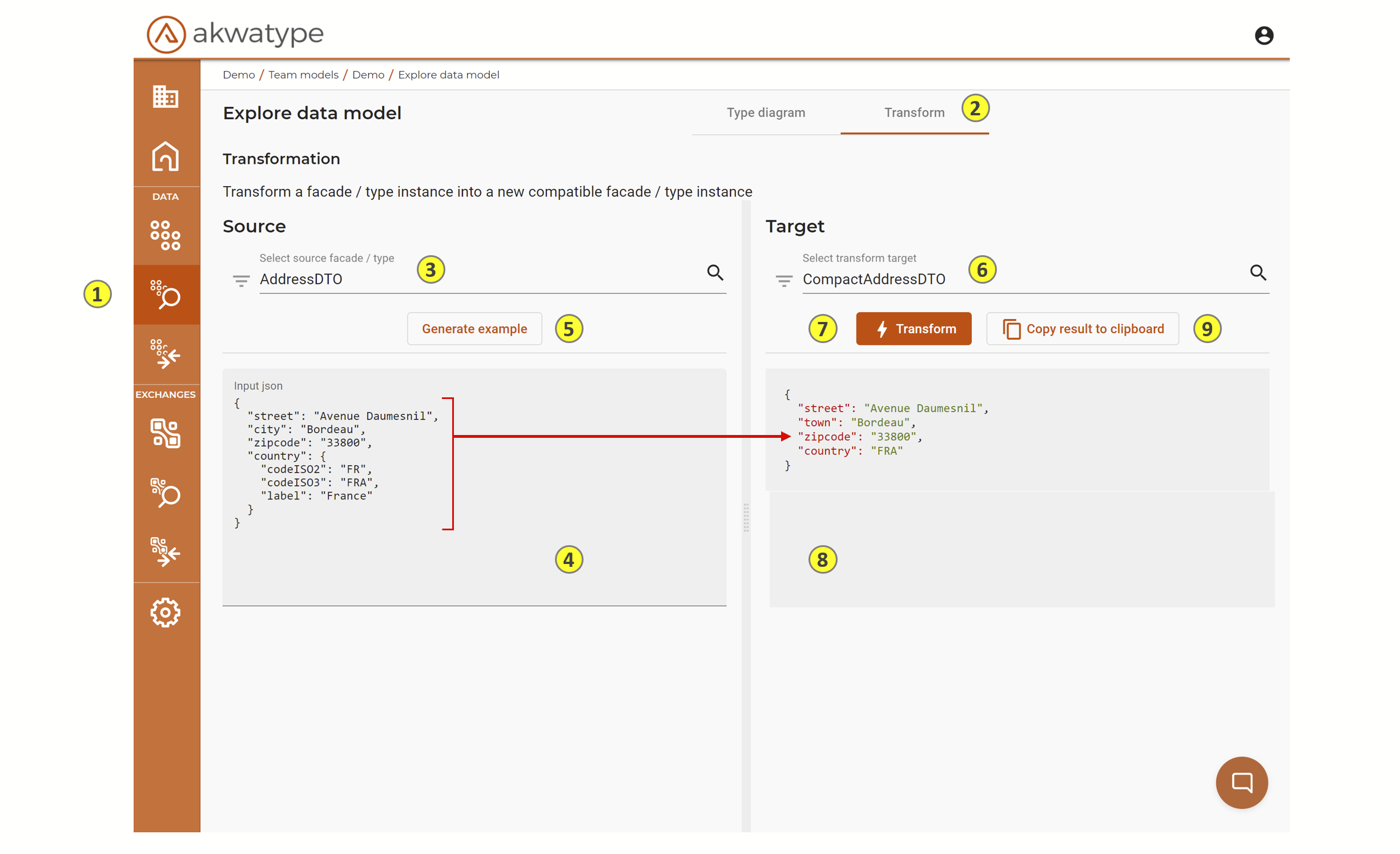Akwatype allows to see the result of the transformation of a json example respecting the description of a type or a facade into another facade of the same type.
For example, if we have the following type Address with the two facades AddressDTO and CompactAddressDTO on this type Address
Type Address :
type Address{ street:String{ example:"Avenue Daumesnil" } city:String{example:"Bordeau"} zipcode:String{example : "33800"} country:Country }
type Country{ codeISO2:String{maxLength: 2,example:"FR"} codeISO3:String{maxLength: 3,example:"FRA"} label:String{example:"France"} }
Facade AddressDTO and CompactAddressDTO
facade AddressDTO on Address{ street city zipcode country{ codeISO2 codeISO3 label } }
facade CompactAddressDTO on Address{ street town:city zipcode with(country){ country:codeISO3 } }
We are able to use the transformation screen of the data explorer to see the result of the transformation of a json example form a AddressDTO format to compactAddressDTO format.
- Icon for access to the Data Explorer
- Access tab to the transformation screen
- Selection of the source facade
-
The selection can be a facade or a type
-
- Json example respecting the format of the AddressDTO facade
- The example can be pasted from the clipboard or automatically generated from the facade description
- Button for automatic generation of the example from the description of the façade
- Selection of the target facade, akwatype proposes the list of facades compatible with the source facade (defined on the same type)
- The selection can be a facade or a type
- Button to launch the transformation of the source example
- Result of the transformation
- Button to copy the result to the clipboard