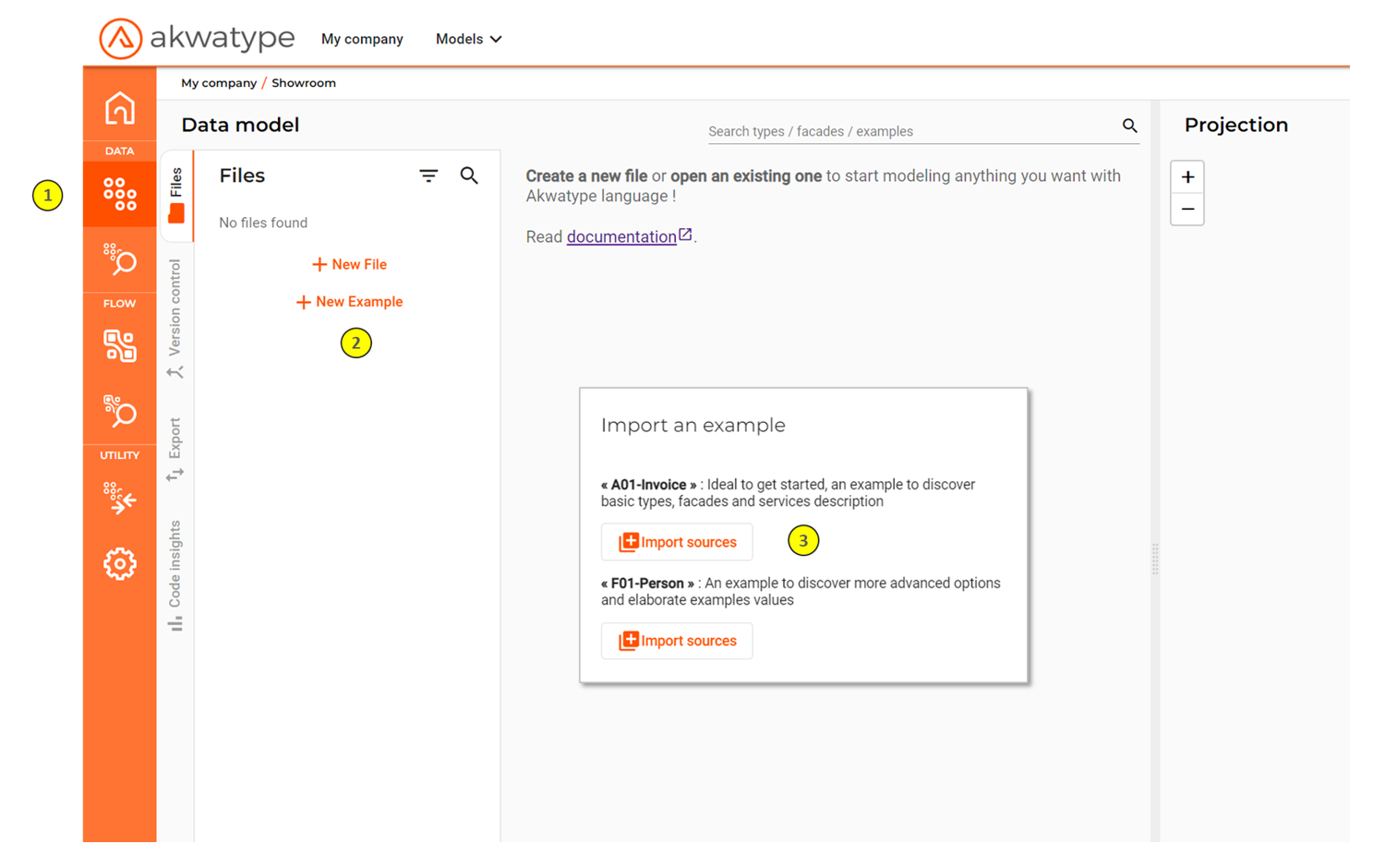- Click on the icon of the Data Model Explorer
- Click on [+ New Example] under the list of files
- In the dialog box, click on the [import sources] button corresponding to the model you wish to import
The examples come in three type of files, one for types, one for facades and one for services
- The "A01-Invoice" a simple example ideal to start with
- The "F01-Person" a more advanced example with elaborate type examples values
note: Names used in the examples are all prefixed by _( e.g. _Person) so as not to conflict with any names already declared in your own model