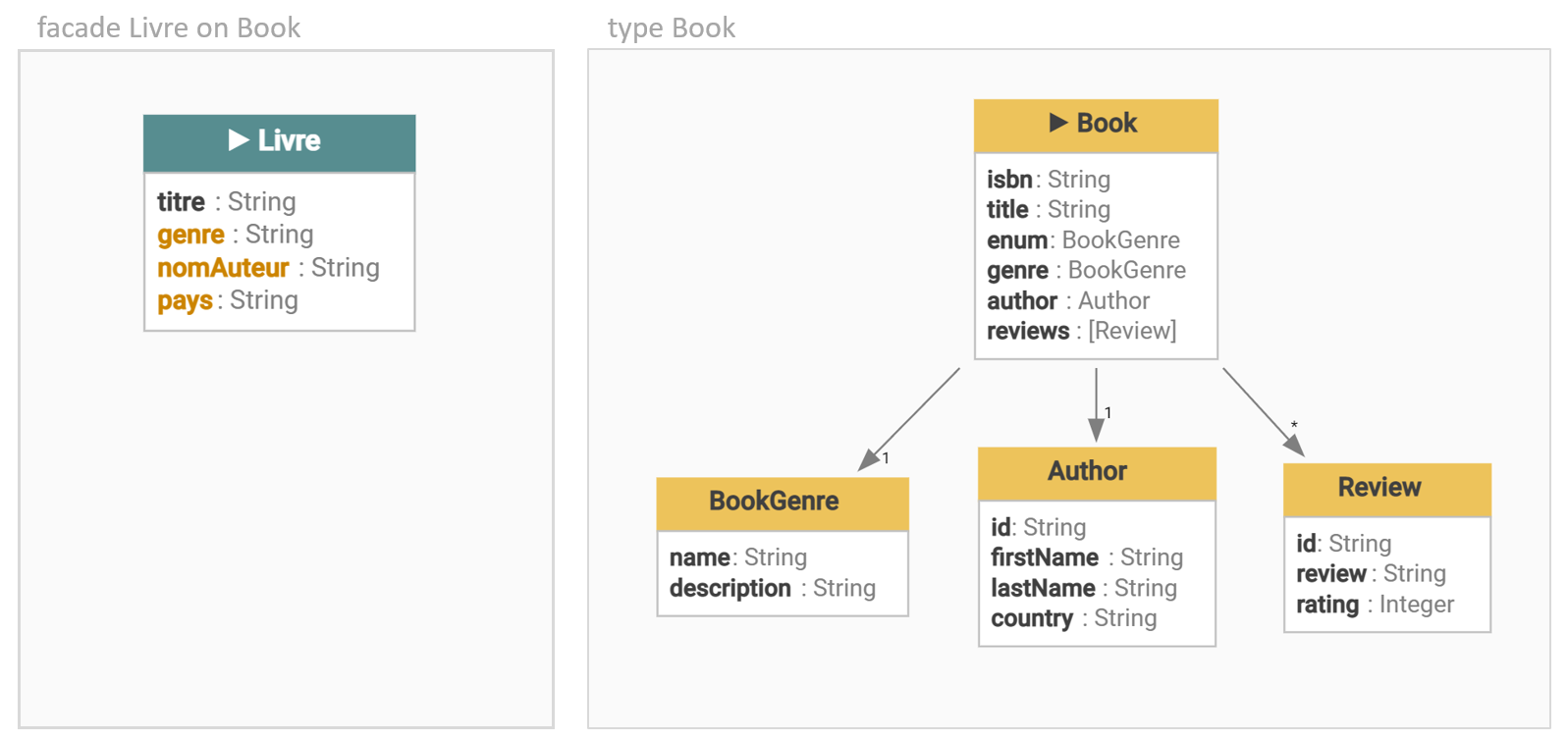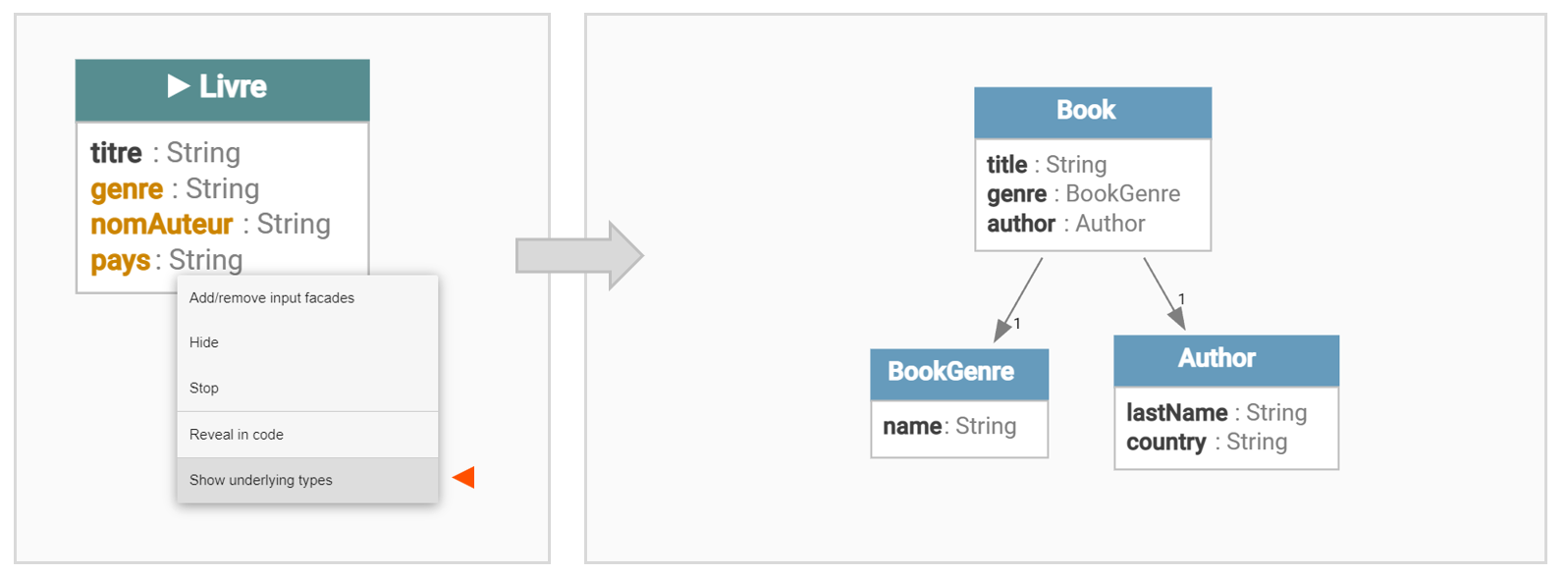A facade allows to adapt a type to its context of use by retaining only certain fields and by applying transformations.
"Show underlying types" on a facade, shows you a reconstruction of the underlying type model that was used to build the facade.
This representation is useful for people who know the business model and find there a familiar representation of the data contained in the facade.
Let's assume that we have the Livre facade on the type book
The option "Show underlying types", in the contextual menu of the facade graphic, allows you to visualize the reconstruction of the underlying type model without the facade transformations.
Description of the types and facades of the example
Types
type Book { isbn:String title:String enum:BookGenre genre: BookGenre author:Author reviews:[Review] }
type Review { id:String review:String rating:Integer }
type Author { id:String firstName:String lastName:String country:String }
type BookGenre { name:String description:String }
facades
facade Livre on Book{ titre:title genre:genre.name with author::Auteur }
facade Auteur on Author{ nomAuteur:lastName pays:country }