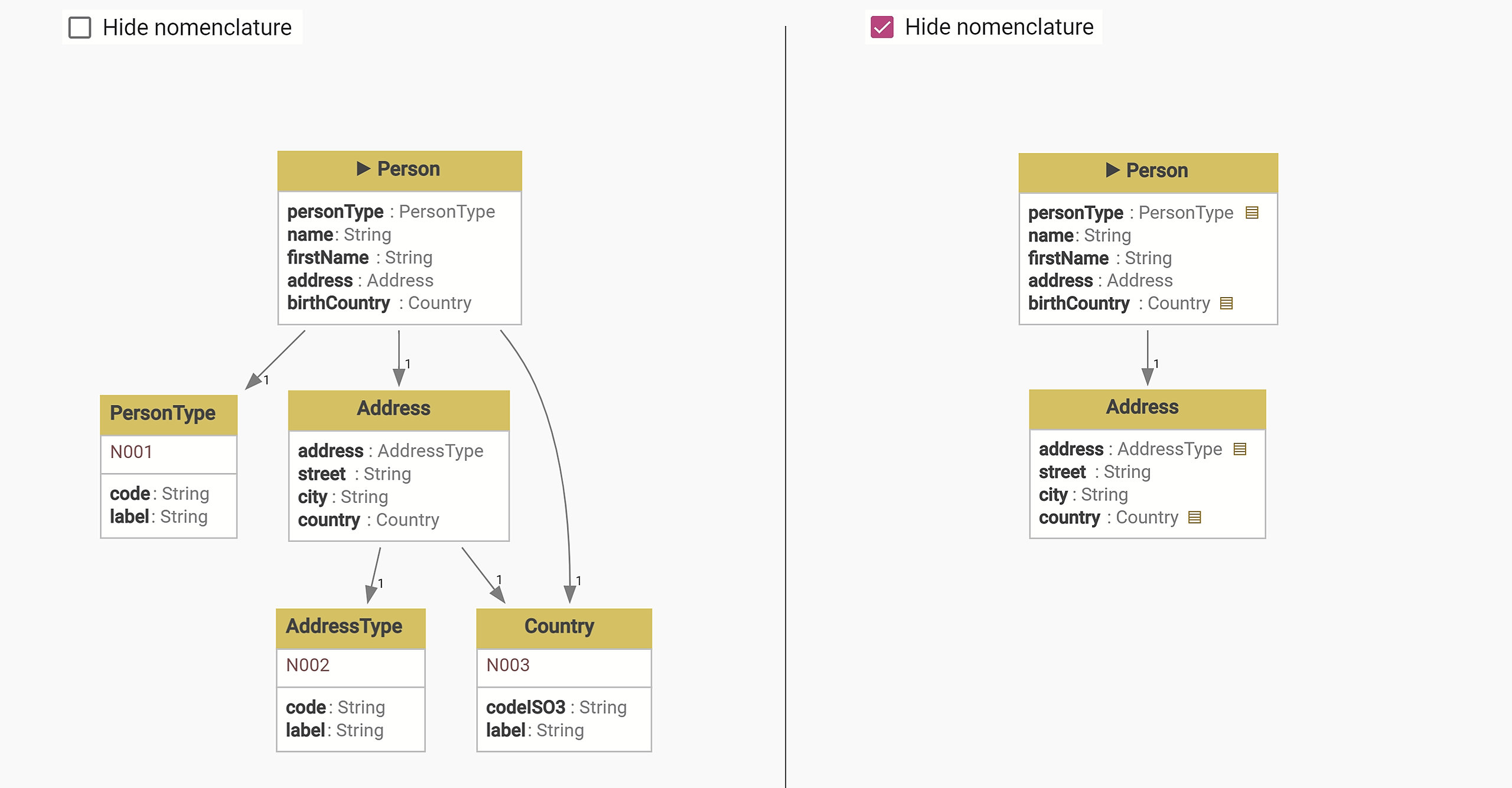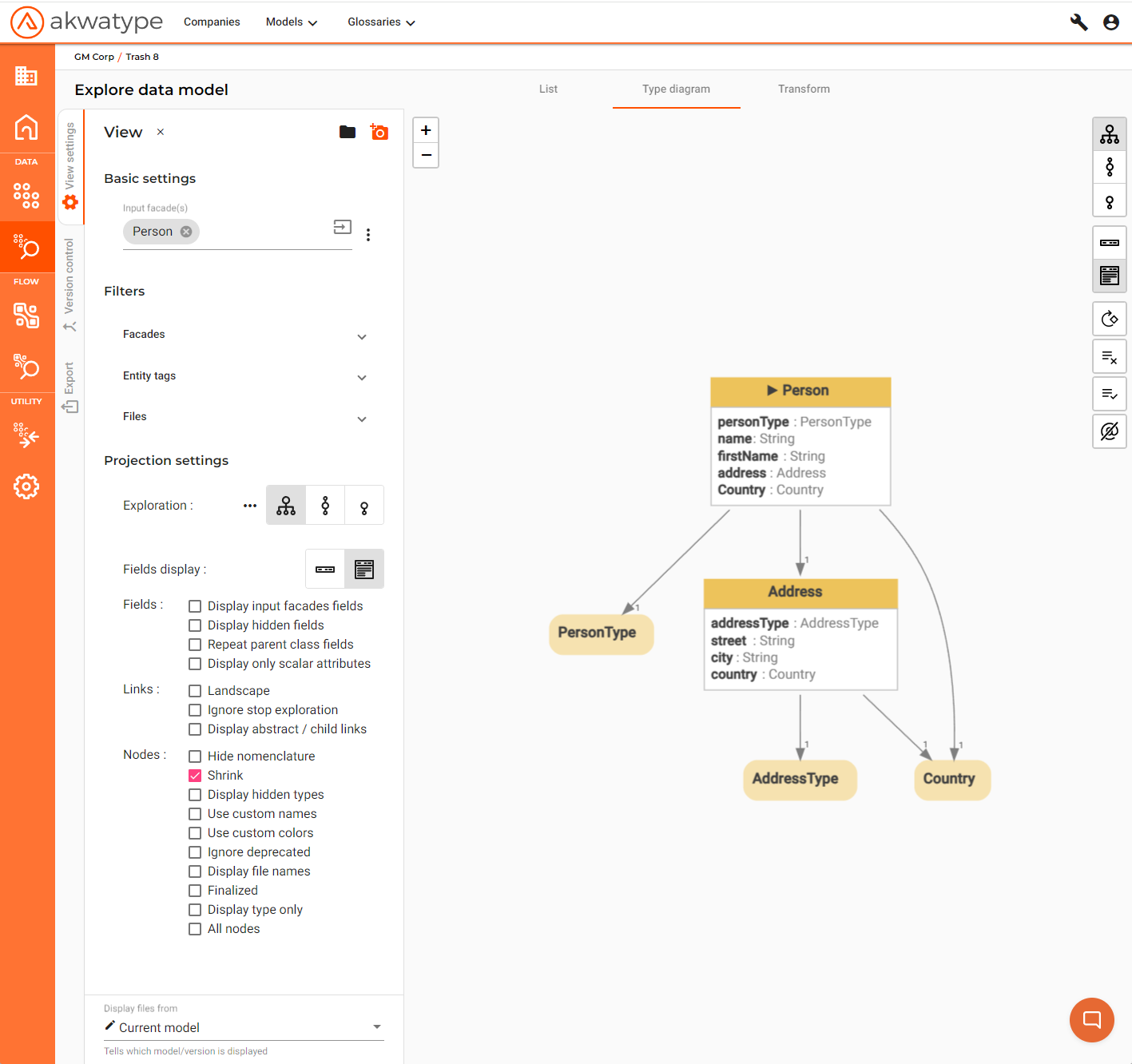In a data model, some entities are nomenclatures. Nomenclatures are reference data, relatively stable in time, which allow to codify the value of certain fields. For example countries, departments, skills, risk levels on customers...
Akwatype allows to define nomenclature.
A nomenclature is define by a name (usually the code of the reference table in the company) and a label.
It is then possible to fill in the nomenclature property of a type, with name of the nomenclature, to indicate that it is the description of this nomenclature.
By default the field named "code" of the type corresponds to the key field of the nomenclature. If you want to use a different field as a key you can set the nomenclatureCode:true property to another field.
nomenclature N001{ label:"type of Person" } nomenclature N002{ label:"type of Address" } nomenclature N003{ label:"Country" }
type Person { personType:PersonType name:String firstName:String address: Address birthCountry:Country }
type Address { address: AddressType street:String city:String country:Country } type PersonType{ properties { nomenclature: N001 } code: String label:String }
type AddressType{ properties { nomenclature: N002 } code:String label: String } type Country { properties { nomenclature: N003 } codeISO3: String {nomenclatureCode: true} label:String }
When a nomenclature is associated with a type, the name of the nomenclature appears under the name of the type in the graphics.
it is also possible to indicate, in the data explorer, to hide the entities associated to a nomenclature. This makes possible to greatly simplify the representation of certain graphs by showing only the types/facades that are really significant from a business point of view.
In the same vein, the shrink option in the data explorer displays only the nomenclature names, without the field details, to simplify the representation while retaining the nomenclature view.